The steering column wiper and washer lever B with the on-board computer control button A is shown in the illustration.
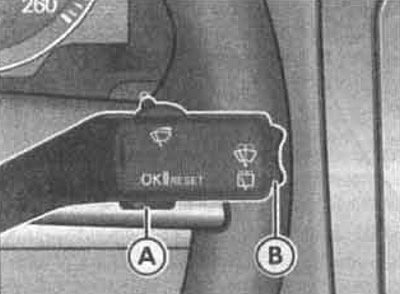
The on-board computer has two automatically operating memories:
- storage of information on individual trips;
- storage of information on the total mileage.
See the illustration for the display of the outside air temperature on the instrument panel.
Selecting a storage device
With the ignition on, quickly press the A button on the stalk to select the desired device.
Deleting information from memory
Select the desired device and hold down the A key on the stalk for at least two seconds.
In memory 1 from the moment the ignition is turned on until the moment it is turned off, information on the trip and fuel consumption is stored.
If the movement continues within two hours after the ignition is switched off, then the new information is added to the previous one.
If there is a break for more than two hours, all data is deleted.
Memory 2 accumulates all data for any number of trips (also when the ignition is switched off for more than two hours) up to a total of 99 hours and 59 minutes of driving, 9999 kilometers and 999 liters of fuel consumed. When the limit of one of the named values is exceeded, the data is automatically deleted.
Indications
The following computer displays can be called up on the display using button B on the stalk:
- trip duration. Shows the time since the ignition was switched on;
- average movement speed. The indication of the average speed of movement appears after the first 100 m of the path;
- distance;
- fuel reserve;
- average fuel consumption.
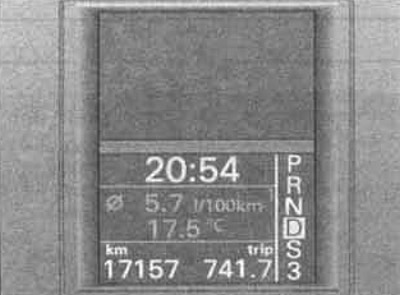

Visitor comments