If the VAG 1551 diagnostic unit is used together with a printing device, then printed codes are issued corresponding to «flashing» codes. Check that fuse N9 21 is working and that all connections between the engine and «weight». To access the diagnostic block located in front of the gear lever, slide the protective cover of the lever up. Connect the VAG 1551 diagnostic unit with the VAG 1551/1 cord to the connectors of the diagnostic block (pic. 2-82). The black connector of the connecting cord is connected to the black connector of the diagnostic socket, and the white connector of the cord is connected to the brown or white connector (connectors «1» and «2») diagnostic pads. The blue connector on the connecting cord is not used.
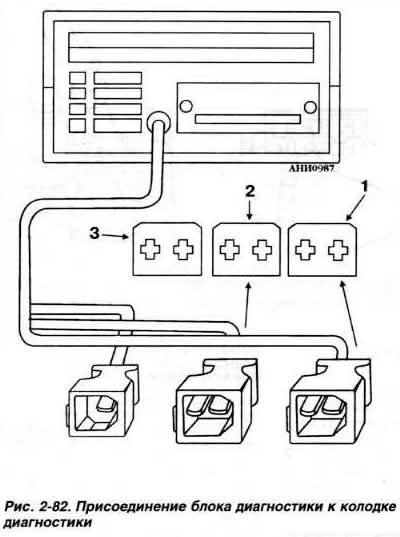
After the specified connection of the diagnostic unit, its display alternately displays the inscriptions «Rapid data trans-mrssion» («Fast data transfer») And «Flashing code output» («Output flash codes»).
Note. By pressing the button «HELP» («Help») additional verification instructions are issued.
The steps of the diagnostic program are carried out by pressing the right arrow button.
Start the engine at idle.
Note. If the engine does not start when the starter is turned on within 6 seconds, you should abandon further attempts to start and leave the ignition on.
Click on the button «1» diagnostic unit to call up the inscription on the display «Rapid data transmission» («Fast data transfer»). When using a printer, turn it on by pressing the button «PRINT» («Seal»), At the same time, the control lamp of the button should light up «PRINT». Click on the buttons «ABOUT» and «1» diagnostic block. At the same time, the inscription «Engine electronics» («Engine electronics»). Click on the button «ABOUT» to confirm the command. Press the right arrow button. The display will show the number of detected faults or the inscription «No fault detected» («No faults found»).
After that, the fault codes are displayed and printed. After displaying and printing fault codes, press the right arrow button. Click on the buttons «ABOUT» and «6». The display should show «06 — End output» («End of code output»). To confirm the command, press the button «ABOUT».
Erasing fault codes
Switch off the ignition.
Connect the VAG 1551 diagnostic unit with the VAG 1551/1 connecting cord. as mentioned above. Turn on the ignition. Click on the button «1», then on the buttons «ABOUT» and «1» and confirm the command by pressing the button «ABOUT». Press the button with the arrow to the right, then the buttons «ABOUT» and «5». At the same time, the display shows «Erase fault memory» («Erasing fault codes»). Confirm the command by pressing the button «ABOUT».
The display shows «Fault memory is erased» («Fault codes erased»).
Press the button with the arrow to the right, then the buttons «ABOUT» and «6».
The display shows «06 — End output» («06 - End of code output»), Confirm the command by pressing the button «ABOUT».
Switch off the ignition, disconnect the diagnostic unit.
Carry out a test drive for at least 10 minutes and request the self-diagnosis memory again.
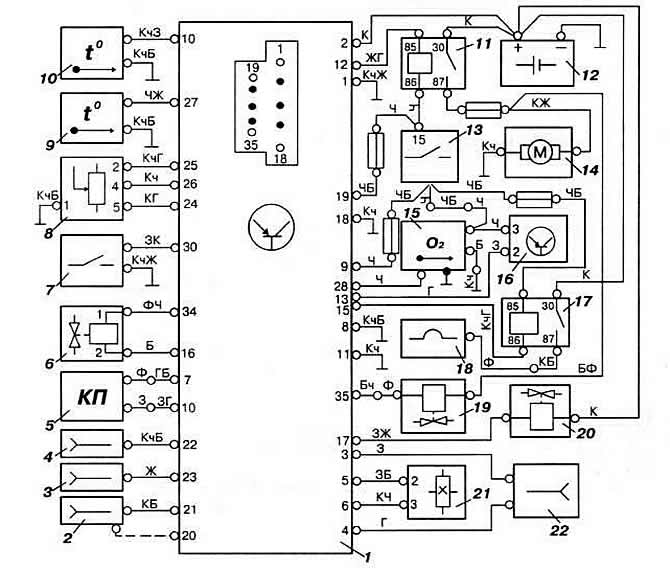
Pic. 2-83. KSUD connection diagram «Mono-Motronic» engines «RP» and «ABS»:
1 - controller
2, 3 - connectors
4 - diagnostic connector
5 - instrument cluster
6 - idle speed regulator
7 - throttle limit switch
8 - throttle position sensor
9 - intake air temperature sensor
10 - coolant temperature sensor
11 — the relay of inclusion of the fuel pump
12 - battery
13 - ignition switch
14 - fuel pump
15 - oxygen content sensor in exhaust gases
16 - ignition unit
17 - relay for switching on the heating of the inlet pipeline
18 - intake manifold heater
19 - nozzle
20 - adsorber purge solenoid valve
21 - Hall sensor
22 - air conditioner connector

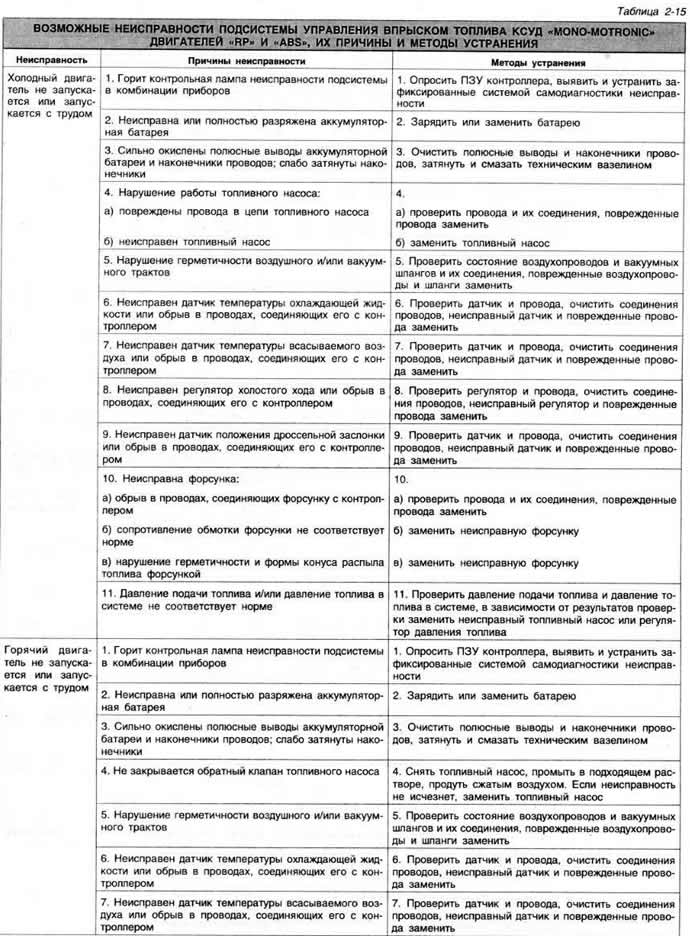
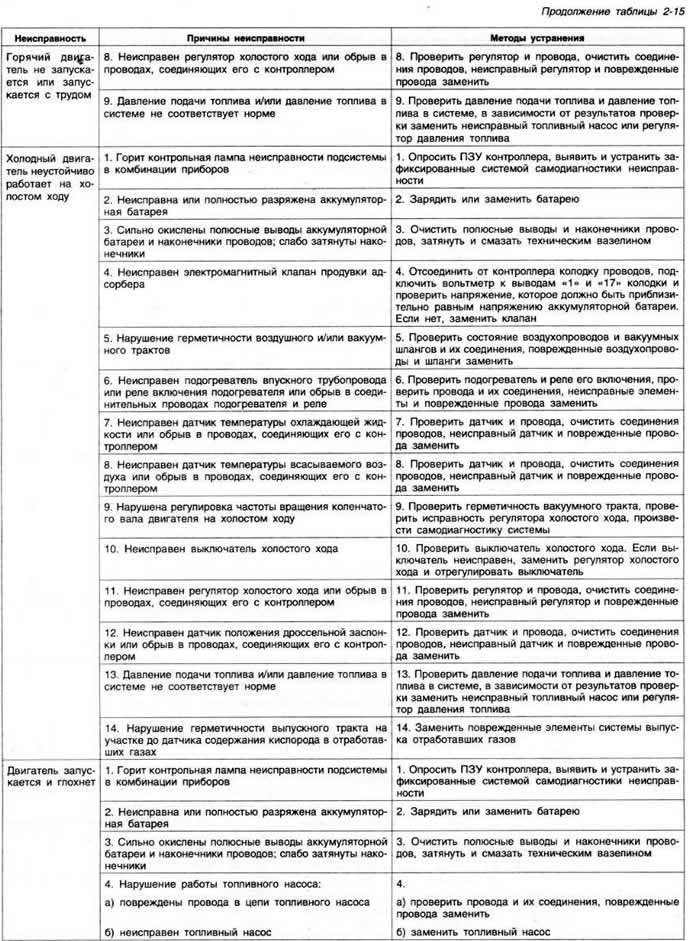
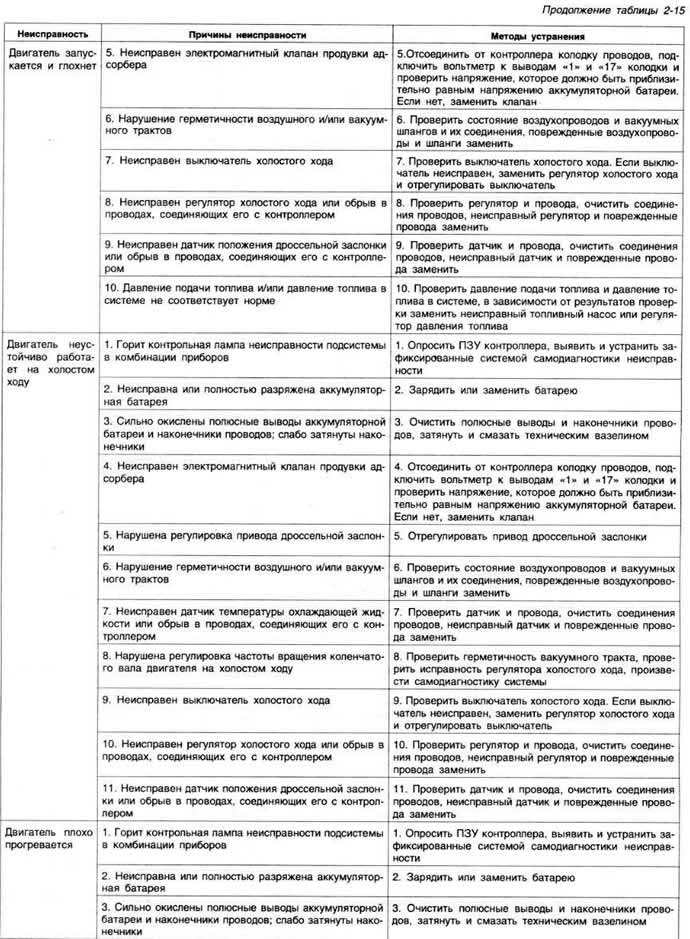
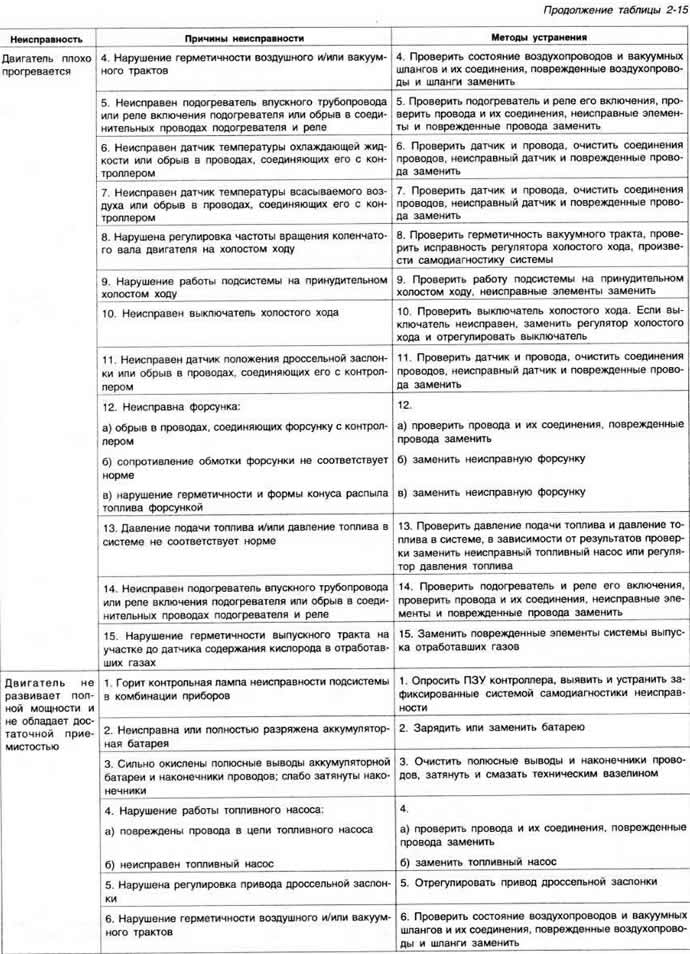
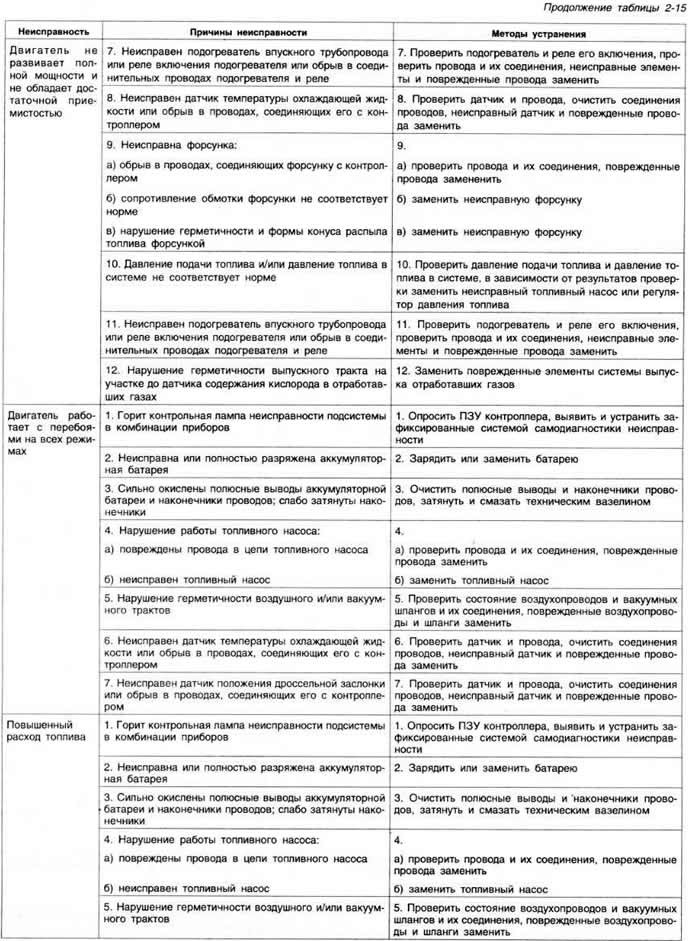
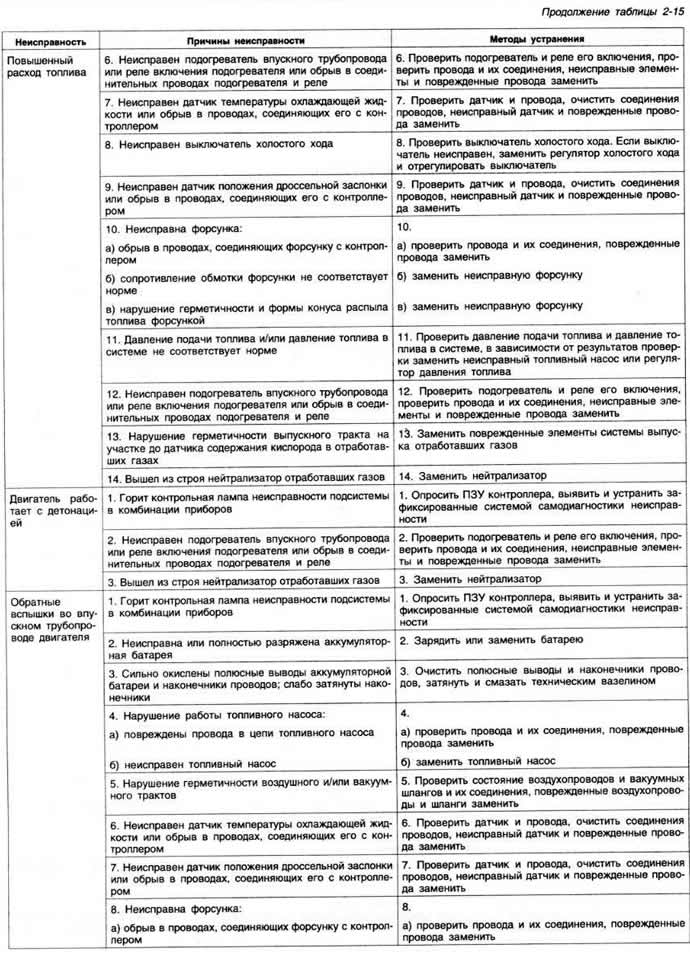
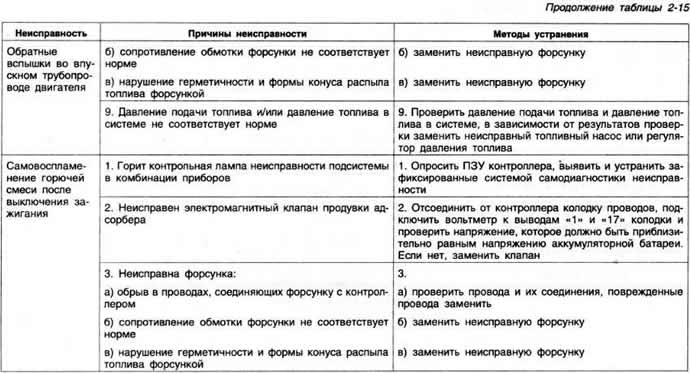

Visitor comments