Warning: Before removing any switch, remove the ground wire from the battery and reconnect it to the battery only after installing the switch.
Light switch and headlight range control
Location of light switch latches
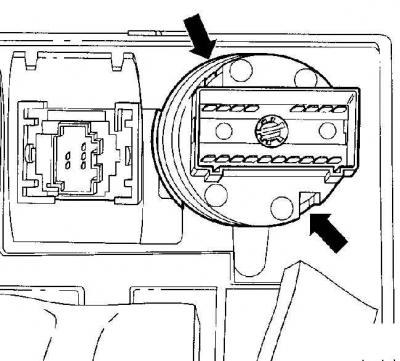
Removing the lower trim panel of the instrument panel on the driver's side
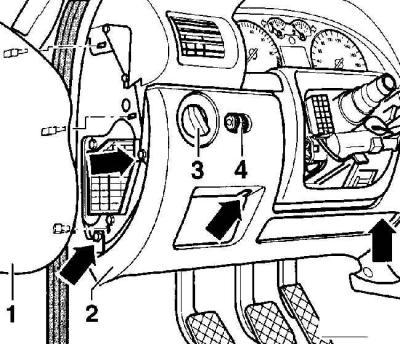
- 1 - side cover,
- 2 - bottom trim panel,
- 3 - light switch,
- 4 - headlight corrector
The arrows mark the location of the screws for fastening the bottom trim panel.
1. Remove a decorative cover from the left end face of the panel of devices, see fig. Removing the lower trim panel of the instrument panel on the driver's side.
2. Remove the screws securing the driver's side instrument panel lower trim panel and remove it.
3. Disconnect the electrical connectors from the light switch (3) and headlight range control (4), see fig. Removing the lower trim panel of the instrument panel on the driver's side.
4. Squeeze the tabs on the light switch (arrows) and, moving it forward, remove it from the lower trim panel of the instrument panel on the driver's side, see fig. Location of light switch latches.
5. To install, insert the light switch into the guides in the lower trim of the instrument panel on the driver's side and press it until the latches click into place.
6. When installing the headlight range control, insert it from the back until the clips click into place.
7. Connect the electrical connectors to the light switch and headlight range control.
8. Install and secure the driver's side instrument panel lower trim.
Sunroof control switch
Location of sunroof control switch mounting screws
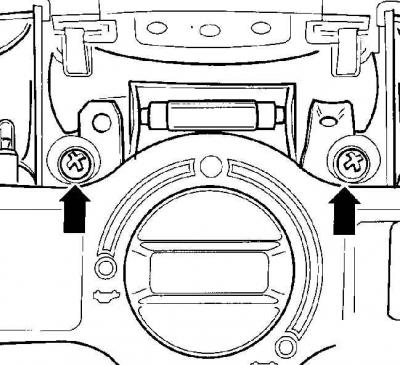
1. Remove diffuser. To do this, insert a knife blade or other similar object into the gap between the housing and the diffuser and carefully pry the diffuser.
2. Unscrew the screws securing the switch, see fig. Location of the sunroof switch mounting screws.
3. Disconnect the electrical connector and remove the switch.
4. The switch is installed in the reverse order of removal.
Power window switches on the driver's door
The location of the screws for fastening the power window switches on the driver's door
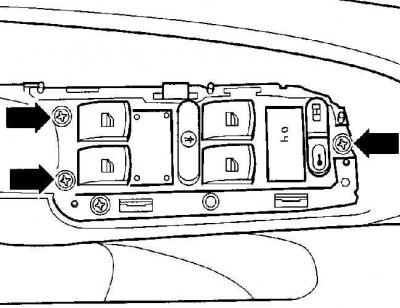
Direction of release of the latch and disconnection of the electrical connector
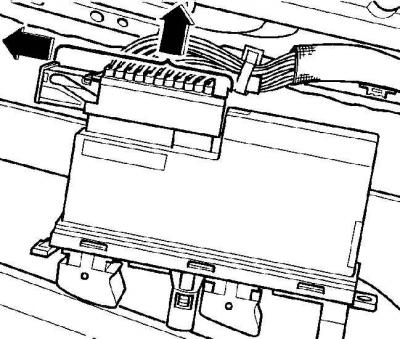
The power window switches on the driver's door are made in the form of a block and if there is a malfunction, the entire block must be replaced.
1. Remove the inside door handle.
2. Unscrew three screws and take switches of window regulators from an upholstery of a door, see fig. The location of the screws for fastening the power window switches on the driver's door.
3. Release the lock and disconnect the electrical connector from the switch block, see fig. Direction to release the latch and disconnect the electrical connector.
4. Installation is made in sequence, return to removal.
Rear Power Window Switches
Removing the rear door power window switch
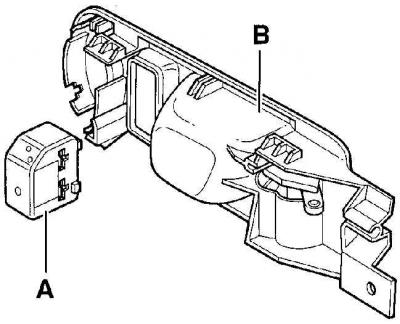
- A - power window switch
- B - body
1. Remove an internal upholstery of a back door.
2. Disconnect the electrical connector from the power window switch. Press the side of the switch (A) and remove it from the socket in the housing of the inner handle for opening the door, see fig. Removing the rear door power window switch.
3. Insert the power window switch until it clicks into place in the interior door handle housing.
4. Further installation is carried out in the reverse order of removal.
Power window switch on passenger front door
Detention direction of retainers for removing power window switch (A) front passenger door
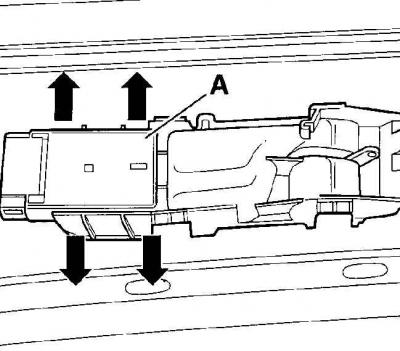
1. Remove an internal upholstery of a door.
2. Disconnect the electrical connector from the power window switch.
3. Press out the side mountings of the switch (A) and remove it from the case, see fig. Detention direction of retainers for removing power window switch (A) front passenger door.
4. Insert the power window switch into the housing and fix it.
5. Further installation is carried out in the reverse order of removal.
Dashboard trims
Warning: The fixing clips for the decorative plug are located on the two longitudinal sides of the plug.
1. In order not to scratch the instrument panel when removing the decorative cap, cover the area around the cap with adhesive tape.
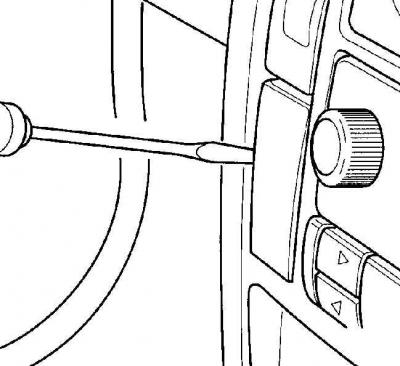
2. Using the blade of a thin screwdriver or a knife, pry off the decorative cap and remove it from the instrument panel.
Hazard light switches, rear window heater and others
Removing the Hazard Light Switch Button
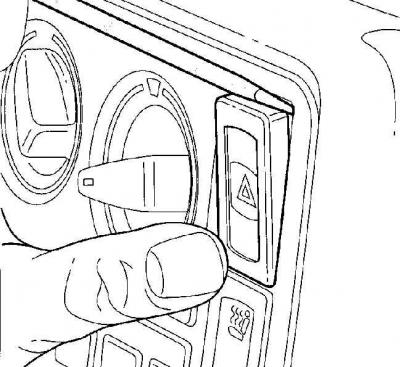
Switches are mounted in the same way.
In order not to scratch the instrument panel when removing the switch, cover the area around the switch with adhesive tape.
1. Using the blade of a thin screwdriver or a knife inserted under the short side of the switch key, remove the switch key, see illustration. pic. Removing the hazard warning light switch button.
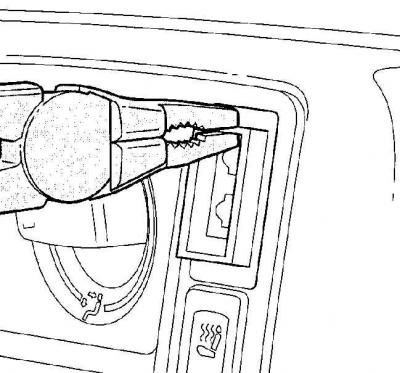
2. Use pliers to remove the switch from the instrument panel.
3. Disconnect the electrical connector from the switch.
4. When installing the switch, connect the electrical connector to it and secure it with the retainer.
5. Slide the switch into the instrument panel socket until it locks into place.
6. Install the switch key until the latch clicks into place.
Fuel filler cap lock switch
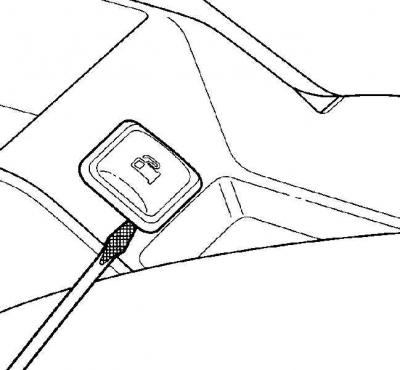
1. Insert a thin screwdriver blade or knife into the switch housing and press and remove the switch from the center console.
2. Disconnect the electrical connector from the switch.
3. When installing the switch, connect the electrical connector to it and secure with the retainer.
4. Insert the switch into the center console socket until the latch clicks into place.

Visitor comments