Location of bracket bolts with water pump, alternator and radiator fan viscous coupling
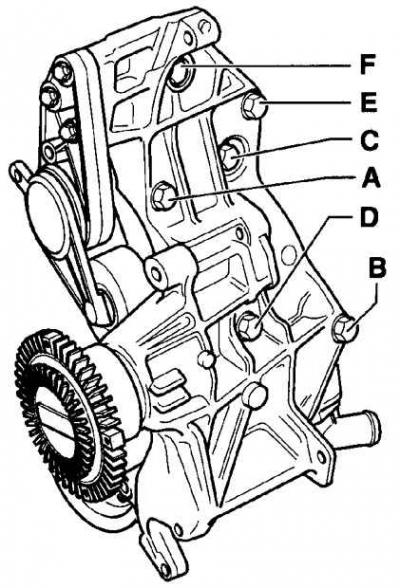
Water pump for 1.8-I and 1.6-I ADP engines
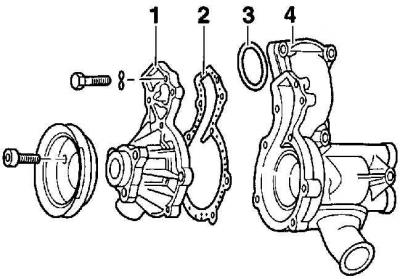
- 1 - water pump cover,
- 2 - gasket,
- 3 - sealing ring,
- 4 - water pump housing
Removing
1. Remove the thermostat.
2. Remove the generator.
3. Remove the water pump drive V-belt.
4. Unscrew the three screws and remove the V-ribbed belt tensioner from the bracket.
5. Loosen the clamps and remove the coolant hoses from the water pump.
6. The bracket with the water pump, generator and radiator fan viscous coupling is fastened with bolts of various lengths, so mark the bolts before unscrewing them (see fig. The location of the bolts of the bracket with the water pump, generator and viscous coupling of the radiator fan). Unscrew the bolts and remove the bracket.
7. Unscrew the bolts and remove the water pump from the bracket.
8. Turning the water pump shaft, check the condition of the water pump bearings and, if necessary, replace them.
Installation
1. If the water pump cover was removed to replace the gasket, screw the cover on with bolts, tightening them to a torque of 10 Nm, see fig. Water pump for 1.8-I and 1.6-I ADP engines.
2. Install the water pump with a new sealing ring and bracket on the engine block and, in accordance with the previously marked marks, screw in the bolts, tightening them with a torque of 30 Nm. Tighten the bolts in the sequence A, B, C, D, E, F, see fig. Location of bracket bolts with water pump, alternator and radiator fan viscous coupling.
3. Install thermostat.
4. Connect the cooling system hoses to the water pump and secure them with clamps.
5. Install the V-ribbed belt tensioner and secure it with three bolts, tightening them to a torque of 25 Nm.
6. Install the generator.
7. Install the auxiliary drive belt.
8. Fill the cooling system with coolant and bleed air.
9. Start the engine and check the cooling system for leaks.

Visitor comments