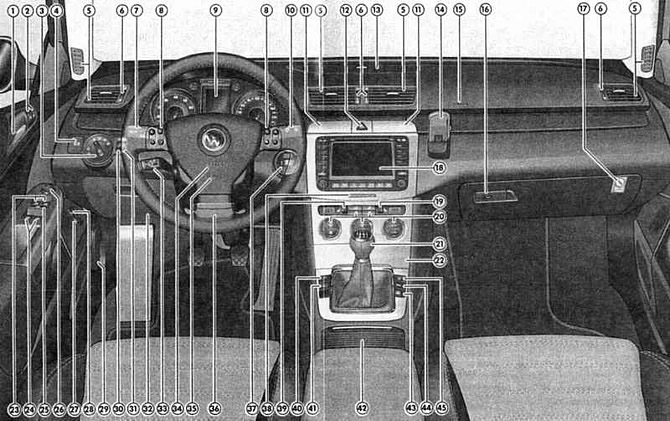
Pic. 1.26. Controls: 1 – door opening handle; 2 – single lock control buttons; 3 - outdoor lighting switch; 4 - parking brake switch; 5 - deflectors of directional air supply; 6 - regulators of the intensity of air supply through individual deflectors; 7 - left steering column switch; 8 – controls on the multifunctional steering wheel*; 9 – a combination of devices; 10 - right steering column switch; 11 - storage boxes (press the lid to open); 12 - alarm switch; 13 - diffused air supply deflector; 14 - a place for a mobile phone holder; 15 - front passenger airbag; 16 - handle and lock of the main glove box; 17 - lock-switch of the airbag 15; 18 – block of navigation and/or audio system*; 19 - switch-regulator for heating the front passenger seat; 20 - HVAC system control unit; 21 - gearshift lever (RKPP) /mode selector (AT); 22 - glove box or ashtray; 23 - switches for controlling the front power windows; 24 - rear power window control switches *; 25 - rear window lock switch *; 26 – unit for adjusting exterior mirrors; 27 - key for opening the luggage compartment lid; 28 - key for unlocking the fuel filler hatch; 29 - handle for releasing the latch of the hood lock; 30 - regulator of the intensity of illumination of devices and switches; 31 – the handle of the corrector of an inclination of headlights; 32 – a ware box of the driver; 33 – tempostat control switch*; 34 - front airbag driver; 35 - horn switch; 36 – the handle of fixing of a steering column; 37 - ignition switch; 38 - K / L deactivating the front passenger airbag; 39 - switch-regulator for heating the driver's seat *; 40 - stabilization system switch (DSP); 41 – Auto Hold* switch; 42 - glove box with cup holders; 43 - rear window blind control switch *; 44 - switch of the parking assistance system *; 45 - tire pressure monitoring system switch
Note: The location of the control devices depends on the specific vehicle model and engine type.
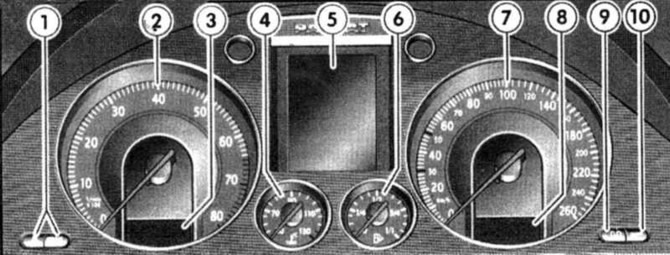
Pic. 1.27. Instrument cluster: 1 – time setting buttons; 2 - tachometer; 3 - clock; 4 - coolant temperature gauge; 5 - multifunctional display; 6 - fuel reserve indicator; 7 - speedometer; 8 - odometer and resettable odometer; 9 - button for resetting the reset odometer; 10 - service indicator button
Tachometer
In no case should the tachometer needle enter the red zone of the scale. The beginning of the red zone of the scale depends on the model of the installed engine.
Watch
To set the current time, use the button located on the right under the tachometer.
Turn the button counterclockwise until it stops to set the clock. Turning the button once briefly advances the clock by one hour. Turning the button and holding it in this position continuously changes the clock.
Turn the button clockwise to the stop to set the minutes. Turning the button once for a short time causes a one-minute shift. When the button is turned and held in this position, the minutes are continuously rearranged.
Coolant temperature
The pointer works when the ignition is on.
When the ignition is switched on, the warning lamp lights up for a few seconds during the function test.
Low temperature zone
Avoid high engine speeds and do not put a heavy load on the engine.
Normal operating temperature zone
With normal vehicle movement, the arrow should be in the middle zone of the scale. With a heavy load on the engine and high outside air temperature, it is possible from time to time that the arrow enters the right zone of the scale. This should not cause an alarm until the warning light comes on.
Note: Installing additional headlights in front of the grille reduces the effectiveness of its operation. If the ambient temperature is high and the engine is heavily loaded, there is a risk of engine overheating.
Fuel gauge
The pointer works when the ignition is on.
The vehicle's fuel tank capacity is approximately 62 liters.
If the indicator has reached the red zone of the reserve fuel reserve and at the same time the warning light is on, this means that there are still about 8 liters of fuel left.
Speedometer
The device shows the speed of the car.
Odometer
Shows the total mileage of the car, the lower one shows the mileage since a certain moment (trip meter).
The last digit of the lower counter indicates 100-meter segments.
Zeroing the lower counter is done by pressing the button under the speedometer.
Service indicator
When the next service is due, the lower counter (trip meter) one of the following service indications appears on the speedometer:
- oil service - service OEL or - service OIL;
- inspection service - service INSP.
Approximately one minute after the engine is started, the indication for maintenance required disappears. It is possible to switch the instrument to the daily mileage display earlier by pressing and holding the daily meter setting button for more than half a second.
The Volkswagen service company that performs maintenance, after performing work, sets the service indicator to its original position.
If the service was not carried out at a Volkswagen service company, the service indicator should be reset in the following order:
- with the ignition off, press and hold down the button for setting the daily counter to zero under the speedometer;
- turn the minute clock button to the right. The display will show the message «service».
Note: In any case, only the required type of maintenance needs to be set. Otherwise, the required maintenance time will be indicated incorrectly. By pressing the setting button, you can select a particular type of service.
Note: Zeroing should not be done between two maintenances - the instrument will give false readings.
Note: If the speedometer has been replaced, the service indicator must be reprogrammed. This operation must be carried out by a Volkswagen workshop. If the service indicator is not reprogrammed, it is necessary to carry out maintenance work on the vehicle according to «service book», not by the service indicator.
Multifunction pointer
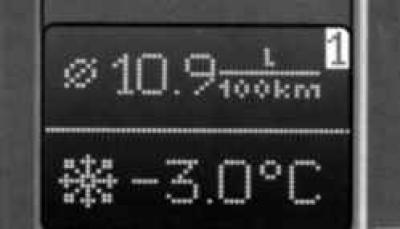
Pic. 1.28. Multifunction pointer
Multi-Function Pointer Display MFA (trip computer) gives the following information:
- travel time;
- distance traveled;
- instant specific fuel consumption;
- average specific fuel consumption;
- average speed of movement;
- cruising range for the remaining fuel;
- outside temperature.
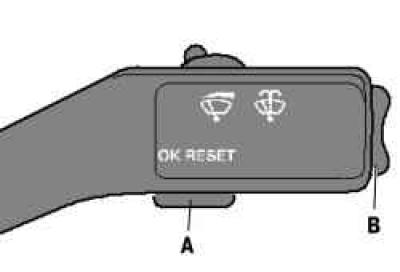
Pic. 1.29. Button switches of operating modes of the multifunctional pointer
By repeatedly briefly pressing switch B on the wiper stalk, you can change the readings on the display when the ignition is on (pic. 1.29).
Drives
The multifunctional pointer is equipped with two automatic drives:
- 1 - drive for storing information on individual trips;
- 2 - a drive for storing information on a group of recent trips.
Numbers appear in the upper right corner of the display «1» or «2», which show which drive is currently selected.
To change the drive, it is necessary to briefly press the A key with the ignition on (see fig. 1.29).
Drive for storing information on individual trips (1) accumulates in itself from the moment the ignition is turned on until the moment it is turned off, the following data on the trip: driving time, distance traveled and the amount of fuel consumed. Based on these data, the average speed, instantaneous and average specific fuel consumption are calculated.
If there is a break in the movement of the car for more than two hours, all data in the drive is automatically erased.
Drive for storing information on the total mileage (2) the car accumulates all the data for any number of trips up to the achievement of the total indicators of 99 hours and 59 minutes of car movement, 9999 km of run and 999 liters of fuel consumed. The accumulated data are used to calculate the average values of specific fuel consumption and speed obtained from all trips.
When the limit of one of the named values is exceeded, the data in the drive on the total mileage are erased and the countdown starts again. This drive, unlike the drive for individual trips, does not erase data after two hours of a break in the movement of the car.
Erasing data on drives
You can clear the currently selected drive by holding down the A key for more than two seconds.
Disconnecting the battery will erase the data on both drives.
Indications
°C - Outside air temperature.
Indication range from -40°С to +58°С. When the vehicle is stationary or driving at very low speeds, the displayed outside temperature may be slightly higher than the true value due to the influence of engine heat radiation.
At an outside temperature of +4°C to -7°C, the display shows an icon in the form of a snowflake in addition to the outside temperature (warning about the possibility of ice).
This icon first flashes for approximately 5 seconds and then lights up until the outside temperature exceeds +4°C or drops below -7°C.
When you draw a conclusion about the possibility of icing on the road by the value of the outside air temperature, keep in mind that even at a temperature of about +4°C, there may be ice on the road.
min - travel time.
Drive 1 shows the time that has elapsed since the ignition was switched on or the drive was cleared.
Accumulator 2 shows the total time for all individual trips.
The maximum possible reading in both switch positions is 99 hours and 59 minutes. When this value is exceeded, the countdown starts again from zero.
km - Distance travelled.
All that has been said about «travel time» true for the testimony «Distance traveled». The maximum value that can be shown is 9999 km.
1/100 km - Instantaneous specific fuel consumption.
The current fuel consumption is shown in liters per 100 kilometers.
Calculation of instantaneous fuel consumption is made every 30 m of run. When the vehicle is stationary with the engine running, the instantaneous fuel consumption is shown in liters per hour of operation.
With instantaneous fuel consumption readings, you can adjust your driving style according to your desired fuel consumption.
O/100 km - Average specific fuel consumption.
The average value of the specific fuel consumption is displayed, not the current fuel consumption value.
This indicator starts to appear immediately after switching on the ignition or after covering a distance of 300 meters from the moment when the data in the corresponding drive was erased. Prior to that, instead of numbers on the display, strokes. While driving, the indicator displayed is updated every five seconds.
With tank 1 selected, the display shows the average specific fuel consumption for this trip. When storage 2 is selected, the display shows the average specific fuel consumption for all recent trips.
The amount of fuel used is not shown.
Additional Information

Pic. 1.30. Message: «Additional Information»
When the ignition is on, automatic control over the operation of a number of systems and devices of the car is carried out.
Violations in the operation of systems and devices of the car and the degree of need for certain repairs, depending on their importance, are divided into primary and secondary. Violations are signaled by corresponding text messages and red and yellow light pictograms on the display of the multifunction pointer.
If there is a violation in the normal functioning of certain systems and devices, simultaneously with the appearance of the indication, the corresponding audible warning signal is triggered:
- Violation of paramount importance - three beeps.
Primary pictograms warn of danger. Therefore, you should stop and turn off the engine.
Fix the violation. If necessary, seek qualified assistance.
If several violations of primary importance are noted, the icons appear one after the other for approximately 2 seconds each. The icons flash until the violations are corrected.
- violation of minor importance - one sound signal.
Icons for minor violations indicate a warning. Appropriate verification should be carried out as soon as possible. If there is a need to show several warnings, they appear alternately for approximately two seconds.
A minor violation is indicated only when the primary violation has been eliminated.
Three warning tones sound when both major and minor violations are detected.
Service indicator
The mode meter service indicator reminds you of the need for maintenance. With a small annual mileage, the inspection service should be carried out every two years.
The peculiarity of this service indicator is that the maintenance intervals are calculated depending on the specific operating conditions of the car and the driving style of the car.
3000 km before the car reaches the mileage, when the next maintenance should be carried out, the message appears in the indicator: «service in 3000 km».
The remaining mileage to service decreases every 100 km.
When maintenance is already urgently needed, a flashing message appears «service jetzt».
Approximately 20 seconds after switching on the ignition, the next service reminder disappears. You can also turn on the mileage display earlier by pressing and holding down more than 0.5 s of the daily trip meter setting button.
Zeroing should not be carried out between two maintenances - the instrument will give false readings.

Visitor comments