1. Remove insert 1 of the ashtray and connect the VAG 1551 fault code reader using the VAG 1551/3 wire (pic. 12.33).

2. The display should show the following information:
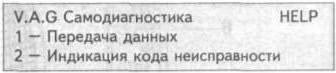
3. Turn on the ignition.
4. Turn on the printer by pressing the button «Print» (indicator light should light up).
5. Click «1» to select a function «Fast data transfer».
Determination of the version of the instrument panel control unit
6. The display should show the following information:
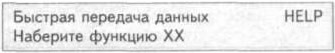
7. Push buttons «1» and «7» to select a function «Dashboard» The display should show the following information:
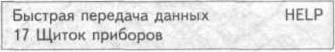
8. Confirm by pressing the button «Q». The display should show the following information:
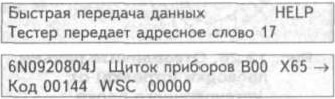
9. When indicated on the display:
Click the button «HELP», to be able to print fault codes. After receiving a list of fault codes, enter the address word «17» «Dashboard» and confirm by pressing the button «Q». The display should show the following information:
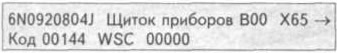
10. Click «→». The display should show the following information:
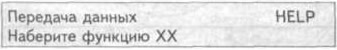
11. After pressing the button «HELP» get a printed list of possible functions.
| 01 | Checking the version of the control unit |
| 02 | Fault memory interrogation |
| 03 | Final diagnostics |
| 05 | Erasing fault memory |
| 06 | Output Completion |
| 07 | Control unit coding |
| 08 | Reading a block of measured values |
| 10 | Adaptation |
Fault memory interrogation
12. Turn on the printer by pressing the button «Print» (indicator light should light up). The display should show the following information:
13. Dial «02» to select a function «Fault memory interrogation». The display should show the following information:
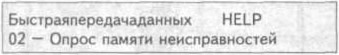
14 Confirm with the button «Q». The display should show the following information:
Fault numbers are shown on the display and printed one after the other.
15. If there are no faults in the memory, the program will return to the starting point after pressing «→».
The display should show the following information:
16. Click «06» to select a function «Completion of diagnostics» and confirm by pressing the button «Q».
17. Turn off the ignition and disconnect the tester.
Clearing the fault memory
18. After the memory has been successfully read, type «05» to select a function «Clearing the fault memory» and confirm by pressing the button «Q». The display should show the following information:
19. Confirm by pressing the button «Q». The display should show the following information:
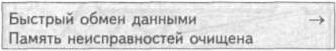
The fault memory has been cleared. The display should show the following information:
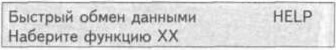
20. Click «06» to select a function «Output Completion». The display should show the following information:
21. Confirm by pressing the button «Q». The display should show the following information:
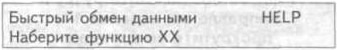
22. Turn off the ignition and disconnect the tester.

Visitor comments