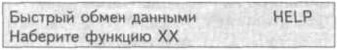
2. Click «02» to select a function «Fault memory download call» and confirm by pressing the button «Q». If there are one or more faults in the memory, then they are displayed in turn. After displaying the faults loaded in the memory, the following information should appear on the display:
3. Dial «05» to select a function «Clearing the fault memory» and confirm by pressing the button «Q». The display should show the following information:
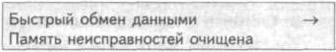
4. If the fault memory is not cleared, then it is in the process of being cleared. Click «→». The display should show the following information:
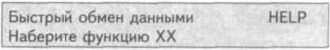
5. Click «06» to select a function «Output Completion» and confirm by pressing the button «Q».
6. Carry out a test run. Then read the fault memory again, in which nothing should appear.

Visitor comments