Turn on the ignition. A car icon will appear.
Press the button once (A) (see fig. 6).
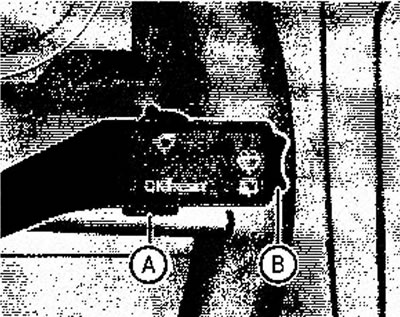
Pic. 6. Combined switch that controls the wiper and multifunction display:
A. Button
B. DIP switch
To return to the main menu, press and hold the DIP switch (IN) within 2 seconds, it will switch to the menu one step up, repeat this action until you exit to the main menu.
To enter the submenu of the main menu, use the DIP switch to select (IN) (see fig. 6) desired main menu item (it must be between two horizontal lines) and press the button (A) (see fig. 6).
Main menu of the multifunction display
| Menu items* | Menu item description |
| MFA | This menu is described above |
| Audio | When the radio is on, the current radio station is displayed |
| Navigation | This menu is available only in vehicles with a navigation system installed. When a destination is specified, the direction of travel is indicated on the display. If your destination is not set, the display shows the name of the street you are on |
| Telefon | This menu item is only available in vehicles with a built-in telephone |
| Standheizung | This menu item is only available on vehicles with a parking heater. In this menu item, you can set the time to turn on or turn off the heater |
| Fzg-Status | This menu item displays informational or warning text messages. This item is automatically displayed if there are current messages |
| Einsteliungen (Settings) | In this menu item, you can set parameters such as menu language, time, units of measurement, as well as parameters of some comfort systems |
| Anzeigc aus | Exit the menu. In this case, the menu will automatically turn on if there are current warnings |
* The contents of the menu in the display depend on the configuration of the electronic control system and the vehicle's delivery set.
As an example of display control, consider setting the speed limit for winter tires on a car's wheels.
Function «Tire with winter tread pattern» gives a visual and audible warning about exceeding the set speed.
1. Calling the main menu.
- Turn on the ignition. A car icon appears.
- Press the key once (A) (see fig. 6) in the wiper arm.
- If another menu is shown on the display, press and hold the DIP switch (IN) for 2 seconds to move up one menu step. Repeat this action until you exit to the main menu.
2. Menu call «Settings».
- Press the DIP switch up or down to highlight the desired menu item. The marked menu item is located between both horizontal lines, additionally the item is marked on the right with a triangle.
- Mark menu item «Settings». Enter this menu item by pressing the button (A).
3. Call item «Tire with winter tread pattern»
- Check item «Tire with winter tread pattern». Enter this menu item by pressing the button (A).
4. Setting the speed limit to generate a warning about its excess.
- Mark the menu item with the DIP switch «+10 km/h» or, respectively, «-10 km/h», then press the key to increase or decrease the speed indicated on the display. In the same way, you can turn the function on or off by selecting and confirming the corresponding menu item.
Menu description
Menu «Tire with winter tread pattern»
| Display text | Menu item content |
| Wimerreifen | Name of the specified menu («Tire with winter tread pattern») |
| X km/h Or - | Indication of the set speed value or dash if the function is disabled |
| Ein/Aus | Turning a feature on or off |
| +10 km/h | Increasing the set value by 10 km/h |
| -10 km/h | Decreasing the set value by 10 km/h |
| Zuriick | Exiting the menu |
Menu «parking heater» (Standbeizung)
In this menu, the parking heater is switched on or off and its operating time is programmed.
| Display text | Menu item content |
| Aktivierung | Activating and deactivating a function |
| Vorwahlzeit Vorwahlzeit 2 Vorwahizeit 3 | Time setting: daily mode, day of the week selection, switch-on time setting in hours and minutes |
| LG ufzeit | Setting the run time |
| Betriebsart | Mode selection: heating or interior ventilation |
| Werkseinstell | Resets the functions in this menu to factory settings |
| Zuriick | Exit to the main menu |
Menu «vehicle status» (Fzg-Status)
This menu shows Warn or Information texts.
This menu allows you to retrieve priority 2 warnings from memory.
If there are no such warnings, the display will show «OK».
If there are several texts, these texts will be displayed sequentially, for 4 seconds each text.
Menu «Settings» (Eiristellungen)
In this menu, you can make various settings for the vehicle's functions.
| Menu item content | Menu item content |
| Uhrzeit | Setting the time in the instrument cluster clock, switching from 12-hour to 24-hour mode and vice versa, switching to daylight saving time and vice versa (with indication «S» at the top of the window) |
| Wimerreifen | Enabling and setting the winter tire speed warning |
| Einheiten | Setting units for temperature, fuel consumption, and mileage |
| Sprachc | Choice of one of 7 languages for use in the display |
| Standhcizung | Switching the parking heater on, off and programming |
| Licht&Sichi | Settings and adjustments of the car lighting system |
| Komfort | Setting the comfort functions |
| Zuriick | Exit to the main menu |
Menu «Lighting) (Licht & Sicht)
| Display text | Menu item content |
| Komfortblinken | Lighting system settings |
| Werkseinstell | Return to factory settings |
| Zuriick | Exit to the menu «Settings» |
Menu «Comfort» (for vehicles with navigation system or parking heater)
| Display text | Menu item content |
| DWA-Quittung | Turning on signals warning about the activation of the anti-theft alarm system |
| Komfortbed | Power window settings with the ability to simultaneously open and close all windows |
| Spiegelabsen | Switching the rear-view mirrors to reverse mode |
| Synchronverst | Turning on the synchronous adjustment of the right and left rear-view mirrors |
| Werkseinstell. | Return to factory settings |
| Zuriick | Return to menu «Settings» |

Visitor comments