The odometers are linked to the fuel consumption meter and to the clock.
Counter 1 is the mileage counter for a single trip. The activation of this counter is indicated by a number «1», located in the upper right corner of the fuel consumption and outdoor temperature window.
Single trip counter (1) totalizes all mileage and fuel consumption values from ignition on to ignition off. If the trip continues within 2 hours after turning off the ignition, the trip is considered uninterrupted, that is, the meter continues to add up the mileage data.
To reset the individual trip counter to zero, press and hold the button for 2 seconds (A) (see fig. 6).
Counter 2 sums up the values of the following values in the specified intervals between memory clearing actions:
- total driving time - up to 99 hours and 59 minutes;
- total mileage - up to 9999 km;
- total fuel consumption - up to 999 liters.
The activation of this counter is indicated by the number 2.
When one of the specified limit values is reached, the counter is automatically set to zero.
Possible options for displaying counters
The MFD can display the following values:
- travel time;
- average speed;
- distance traveled;
- the distance that can be driven on the available amount of fuel;
- average fuel consumption;
- instantaneous fuel consumption.
Travel time
It is counted from the moment the ignition is turned on. Maximum displayed value: 99 hours 59 minutes. When this value is reached, the time is automatically set to zero.
Average speed
The average speed is determined after the first 100 m of travel. The value is updated every 5 seconds.
Distance traveled
Mileage during an individual trip since the ignition was switched on. Maximum value: 9999 km. When this value is reached, the indicator is automatically set to zero.
Distance that can be driven with the amount of fuel available
Indicated by the pictogram km.
Calculated based on instantaneous fuel consumption and the amount of fuel available, while maintaining the driving style.
Average fuel consumption
Allows the driver to evaluate the economy of the driving style on a given trip.
Indicated on the display with the inscription 01/100 km (see fig. 7).
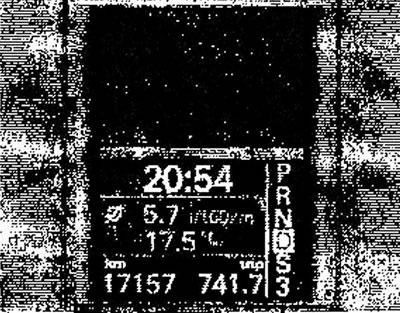
Pic. 7. The display shows the average fuel consumption and ambient temperature in the multi-function window
The value is determined after the first 100 m of travel, updated every 5 seconds. Before passing the first 100 m, dashes are displayed in place of the numbers. The total fuel consumption is not displayed.
Instant fuel consumption
Displays instantaneous fuel consumption while driving and stationary (with the engine running), respectively.
Allows the driver to adjust his actions during acceleration and in other driving modes.
It is indicated on the display by the inscription 1/100 km or l/h. The instantaneous consumption in l/h is displayed when the vehicle is stationary with the engine running.

Visitor comments