Instructions: Below is a description of the removal and installation of the right carrier panel. The left carrier panel is removed and installed in the same way.
The carrier panel has a power window, a door lock and a speaker. The door lock can only be removed together with the support panel. The support panel can only be removed after the window glass clamping screws have been loosened. To do this, lower the glass to the level of the mounting holes and loosen the clamping screws. If the glass does not go down when there is an electric window regulator, first find out the exact cause of the malfunction. To do this, use the tester -VAS 5051 A- or -VAS 5052- to interrogate the fault memory of the comfort systems. If the cause is an electrical fault, fix the fault first. If the power window motor is faulty, you can remove it from the carrier panel and slide the glass to the desired position by hand.
Removing
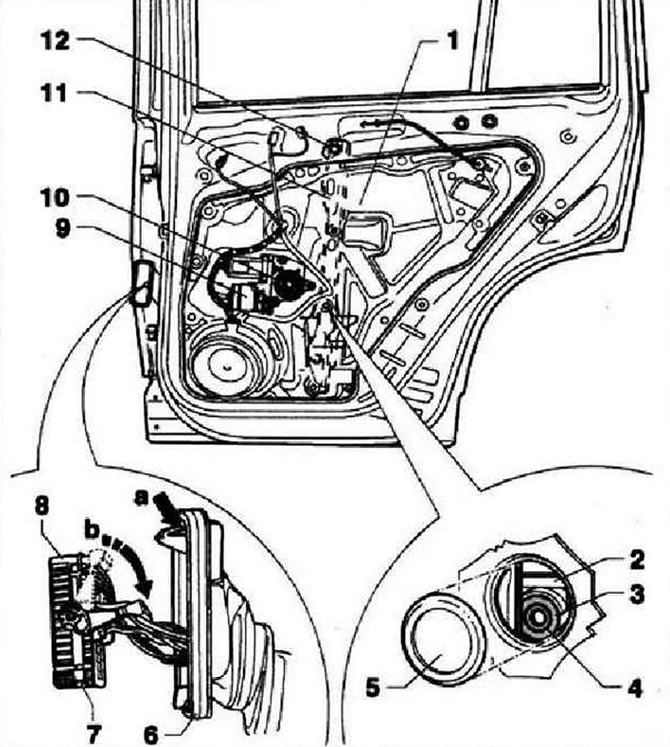
Remove door trim. Remove door handle. Pry up and remove decorative cap -5-. Lower door window until expansion pin -4- and insert -3- are opposite cut-out for power window. Screw in a screw with a diameter of 5 mm (about 70mm long) into spacer pin -4- and remove screw from spacer insert -3-. Screw in a screw with a diameter of 8 mm (about 80mm long) into spacer -3- and remove spacer -3- from power window socket -2-.
Instructions: When screwing the screw into the spacer insert, do not press it with great force, otherwise the insert may fall into the door.
Unclip retainer for boot -6- on B-pillar -arrow a- and remove boot. Unclip connector on B-pillar -8- by pressing downwards -arrow b- and unplug connector. Remove bolt -12-.
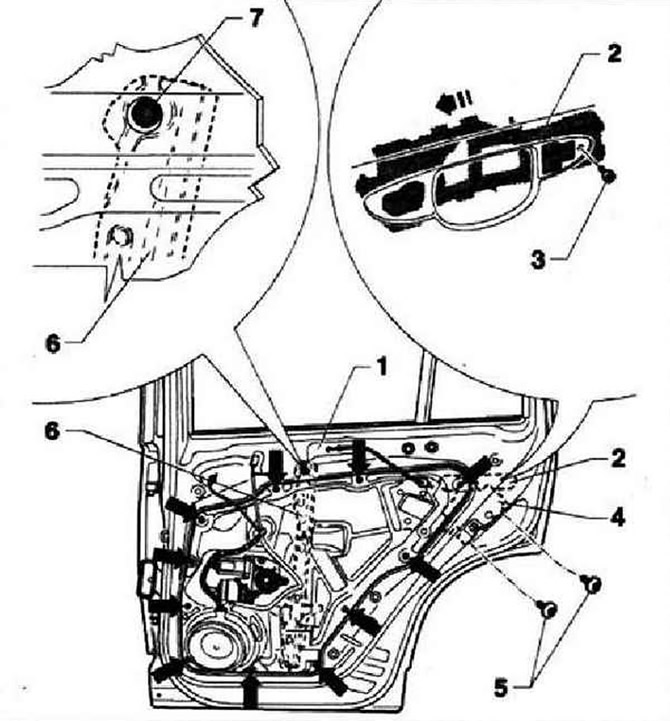
Remove bolts -5- for door lock -4-. Unscrew bolt -3- securing handle housing -2-. Move the handle housing -arrow- to release the hook of the handle housing from the door. Remove screw -7- and screws marked with -arrows-.
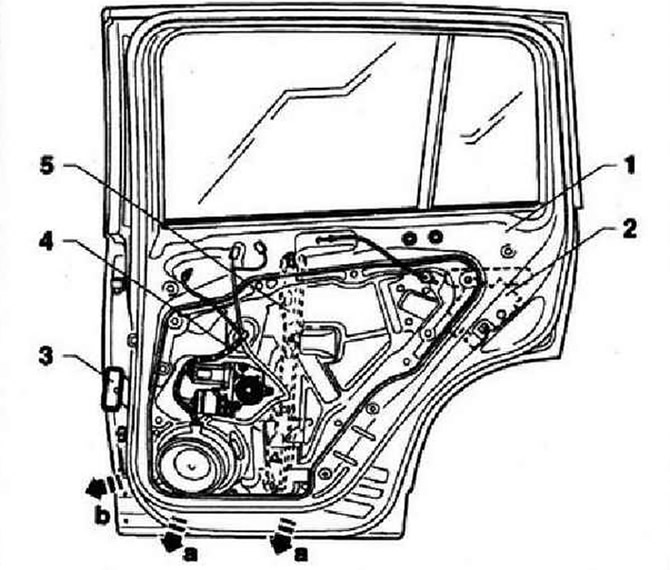
Insert connector -3- into door. Separate the lower part of the support panel from the door -arrows a-. Pull support panel out of door towards pillar downwards and to the side -arrow b-. First remove the upper part of the power window -5- and then the door lock -2- from the door.
Installation
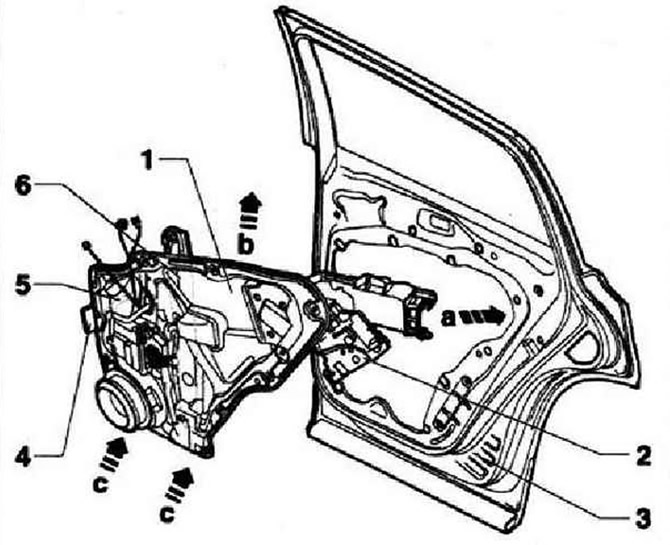
Insert support panel -1- into door from bottom to top, -arrow a- diagonally towards door. Position lock -2- and wiring harness -3- in appropriate positions in door. Move carrier panel into place by moving upwards -arrow b- and together with window lifter -6-. Install support panel on bottom of door -arrows c-.
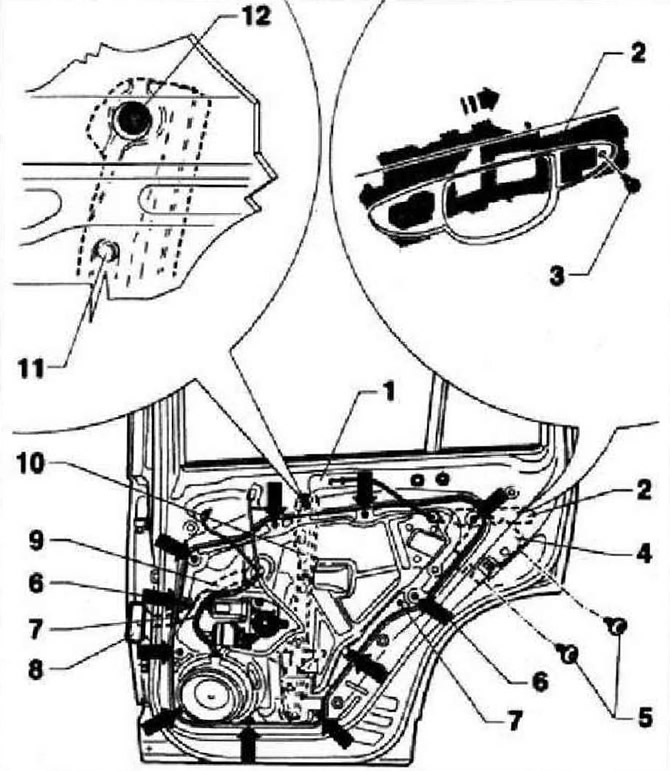
Align the carrier plate -1- by sliding it onto the tabs -7-. Install all screws. First tighten bolts -6-. Then screw in the remaining bolts -arrow- in random order. Tightening torque for bolts -6 and arrows - 8 Nm. Tighten bolt -12- for power window regulator -11-. Tightening torque: 8 Nm. Fix glass. Tighten bolts -5- for door lock. Bolt tightening torque -5- 20 Nm. Then reverse the steps taken when removing the carrier panel. Before installing the door upholstery, check the operation of the door mechanisms.

Visitor comments