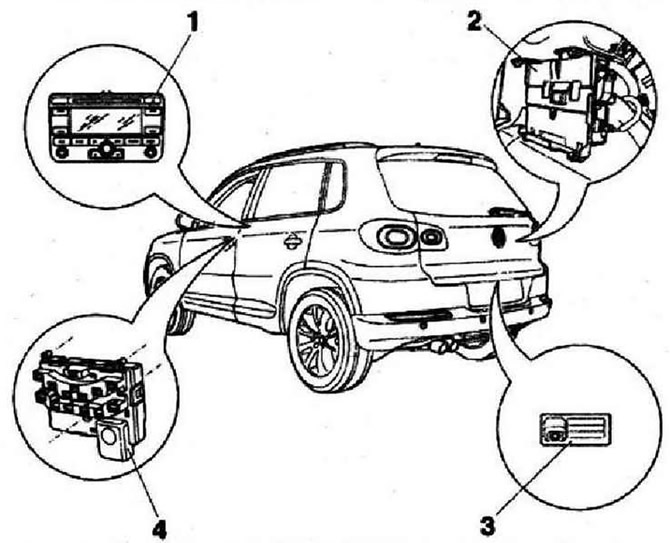
- 1 - Control unit with display unit for radio and navigation system -J503-. Fitting location: Front in the center console
- 2 - Reversing camera system control unit -J772-. Fitting location: Behind the right side trim in the luggage compartment
- 3 - Reversing camera -R189-. Fitting location: in rear door handle button, tightening torque of fastening nuts: 6 Nm
- 4 - Steering angle sender -G85-. Fitting location: in steering column switch trim under steering wheel
Instructions: When repairing or troubleshooting, use the VAS 5051A tester or the IMS 5052 tester in mode "guided troubleshooting". When connecting the battery, take into account the need to check the vehicle equipment (radio, clock, comfort system, etc.).
The rear view camera system is an auxiliary system - the driver sees a picture of what is happening behind the car on the monitor of the radio or radio navigation system. This system is optional and only available with the RNS 510 radio navigation system or the RCD 510 radio navigation system. The system is activated when reverse gear is engaged, also when the radio or radio navigation system is switched off.
The reversing camera consists of the following components: reversing camera -R189-, reversing camera system control unit -J772-, control unit with display unit for radio and navigation system -J503- and steering wheel with steering angle sender -G85 -.
Note: Installing an additional license plate holder in vehicles with a rear view camera system is not allowed, otherwise malfunctions of the rear view camera system may occur. The license plate light may also be broken.
Fault recognition and error indication
The rear view camera system is equipped with a self-diagnosis function. When troubleshooting, use the tester -VAS 5051 A- or the tester -VAS 5052- in the "Guided Fault Finding".
Removal and installation of the rear view camera
The rear view camera is built into the rear door handle. To remove the rear view camera, you must first remove the handle button from the rear door. You can then remove the rear view camera from the handle button.
Removing the handle button with rear view camera from the rear door
Switch off the ignition and all electrical consumers, remove the ignition key. Remove tailgate trim. Open wire holder -1- and remove both wires. Unlock and disconnect connectors -2- and -3-.
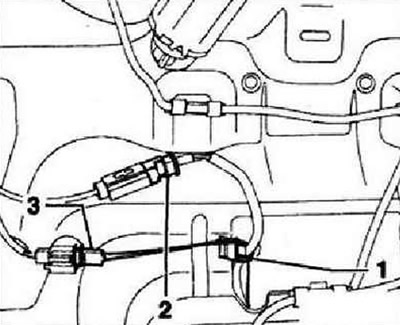
Unscrew the two securing nuts -arrows-.
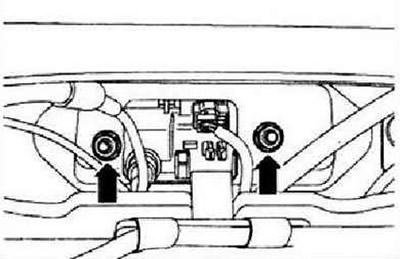
Unscrew both securing nuts -arrows- and remove trim -1-, taking into account the lengths of the connected wires, from the tailgate.
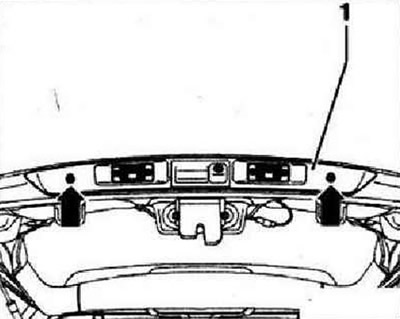
Unlock and unplug electrical connector -1-. Unlock both lateral locking tabs -arrows- and pull handle with reversing camera -2- out of trim. Remove the rear view camera from the handle button.
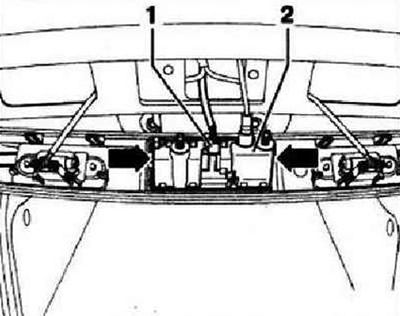
Installation in reverse order. Fix the wires of the reversing camera in the holder -1- in order to protect them against noise that may be generated by their vibrations. Clean the rear view camera optics with a lint-free cloth after installation. Calibrate the system.
Removing the rear view camera from the handle button
Release tabs -arrows- and lift housing insert -1-.
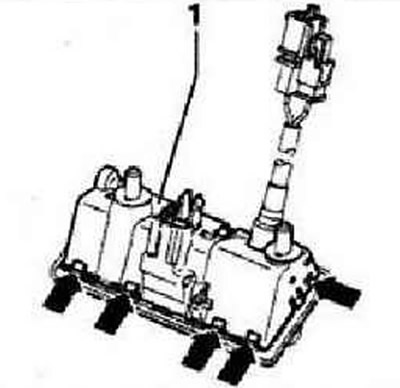
Remove the rear view camera -1- from the lower part of the handle button -2-.
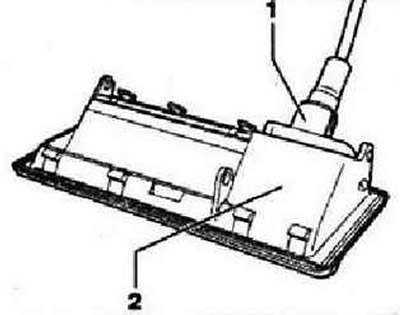
Installation is carried out in the reverse order.
Removing and installing reversing camera system control unit -J772-
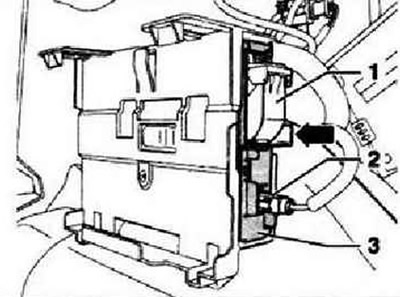
The control unit is installed in the trunk behind the right side panel. Switch off the ignition and all electrical consumers, remove the ignition key. Remove the right side luggage compartment trim. Unlock and disconnect connectors -1- and -2-. Press locking button -arrow- and remove control unit for reversing camera system-3-to the rear from mounting.
Installation is carried out in the reverse order. Only after replacing the control unit, calibrate the system.

Visitor comments