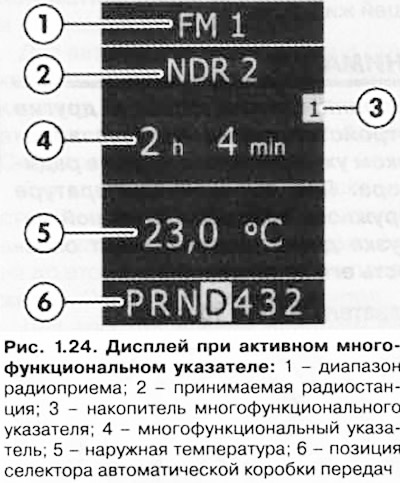
The display in the instrument panel shows menu functions, messages and selector position.
Various messages also appear on the display (pic. 1.25). In addition, the display shows menus that allow you to receive information and make various adjustments.
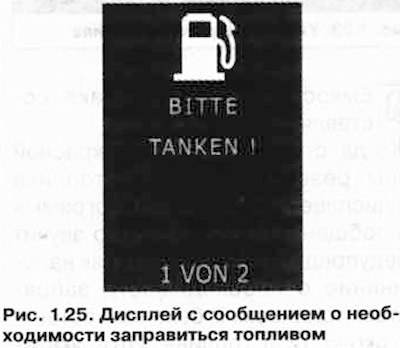
Using the menu via the controls on the wiper stalk
As an example, the menu for entering a speed warning is selected. This can happen when, for example, the vehicle is fitted with winter tires that do not match the vehicle's maximum speed.
From the main menu, select «KOMFORT SETUP».
Keep the rocker key B pressed for more than two seconds until the main menu is displayed.
Press the rocker key up or down until you select a menu item «KOMFORT SETUP». Press the A key to bring up the menu.

Menu call «Geschwindigkeitswamung»
Press the rocker key up or down until the menu item appears «GESCHW. WARN».
Press button A on the steering column switch to bring up the menu.
Setting a speed warning
Select the menu item +10 km/h or -10 km/h with the rocker key and press the key to increase or decrease the set speed.
Enabling and disabling speed warning
Select the menu item with the rocker key «EIN/AUS» and press the key to turn the speed warning on or off.
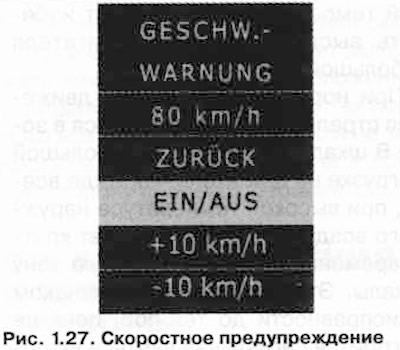
Exiting the menu «Geschwindigkeitswamung»
Hold down the toggle key for more than two seconds or select a menu item «ZURUCK».
By means of keys it is possible to work with all other menus.
Using the menu via the controls on the multifunction steering wheel
As an example, the menu for entering a warning about the maximum allowable speed is selected. This can happen when, for example, the vehicle is fitted with winter tires that do not match the vehicle's maximum speed.
Item selection «KOMFORT SETUP»
Hold down key 1 or 2 until the main menu appears «KOMFORTSETUP».

Menu call «Geschwindigkeitswamung»
Turn wheel 3 until you select a menu item «GESCHW. WARN».
Press the wheel to bring up the menu.
Setting a speed warning
Turn wheel 3 until the menu item +10 km/h or -10 km/h is selected.
Press the wheel. The set speed will increase or decrease by 10 km/h.
Enabling and disabling speed warning
Turn wheel 3 until you select a menu item «EIN/AUS».
Press the wheel.
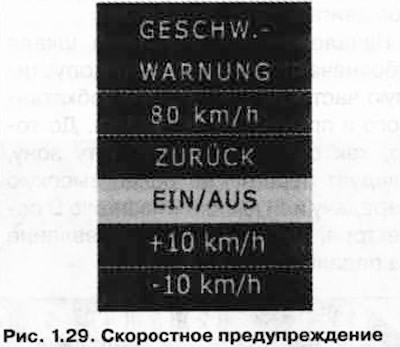
Exiting the menu «Geschwindigkeitswamung»
Press key 1 or 2 to return to the menu «KOMFORT SETUP».
All other display menus can be operated in the same way.
Main window
When the CD receiver is off, the current time appears in the middle of the display; when the CD receiver is on, the radio station being received is shown. By acting on the toggle button on the steering column switch or by turning the wheel, you can change the received radio stations (search for a radio station).
When listening to CDs, you can change titles.
Main menu «Leading to the goal»
This menu can only be accessed when the navigation system is on.
When route guidance is active, route guidance is displayed.
If destination guidance is inactive, the direction of travel and the names of the streets to be passed are shown.
Main menu «Telephone»
NOTE: Valid for vehicles: with Highline instrument panel and mobile phone.
This menu is only available on vehicles with a built-in telephone.
Incoming calls are shown on the display (pic. 1.30). These calls can be accepted or rejected by pressing the button on the steering column switch or by pressing the wheel.
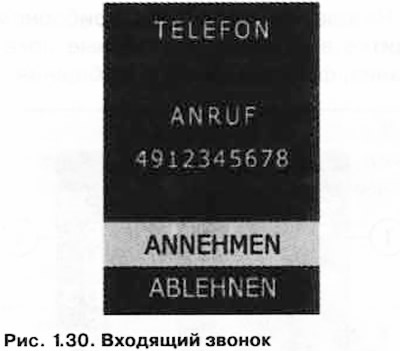
The contents of the phone book appear when you first press the phone button on the steering wheel and then the rocker key or turn the wheel.
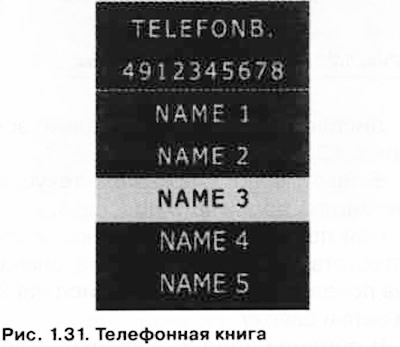
Main menu «Multifunctional pointer MFA»
NOTE: Valid for vehicles with Highline instrument panel.
Multifunction Pointer (MFA) gives various data on the trip.
To select a drive, press the button on the steering column switch or the wheel.
Press the toggle button on the steering column switch or turn the wheel to select a specific drive.
Press the stalk key or wheel to retrieve data from the selected drive.
To reset the values, select the drive you want to clear.
Hold down the button on the steering column switch or the wheel for at least two seconds.
By pressing the toggle button on the steering column switch or by pressing the wheel, you can call up the following indications of the multifunction display on the display.
In storage «Current trip data» contains the following information:
- travel time;
- distance;
- average speed of movement;
- average fuel consumption;
- instantaneous fuel consumption.
This data is automatically erased from the drive if the ignition has been turned off for more than two hours.
In storage «Data from recent trips» contains the following information:
- travel time;
- distance;
- average speed of movement;
- average fuel consumption;
- instantaneous fuel consumption.
In storage «After the last refueling» contains the following information:
- distance;
- average speed of movement;
- average fuel consumption;
- fuel reserve.
All previous data in this drive is automatically erased after refueling.
Outside temperature display
Measurement range - from -40°С to +50°С. When the outside temperature is between +4°C and -40°C, additionally appears in the display field for the outside temperature display: «snowflake pictogram» (warning about the possibility of ice). This icon flashes for the first five seconds and then stays on until the outside temperature exceeds +4°C.
WARNING: Even when not «snowflake pictograms», ice is possible. Do not rely only on this pictogram - ice is dangerous.
NOTE: When the vehicle is stationary and at very low speeds, the displayed temperature may be slightly higher than the true temperature due to engine heat radiation.
Main menu «Comfort»
NOTE: Valid for vehicles with Highline instrument panel.
In this menu, you can make various settings for driving comfort.
On the menu «arrival home» you can set how long the lighting will be on in the mode «arrival home».
Menu «Daylight» Informs about the inclusion and deactivation of daylight.
Menu «Foot area lighting» informs about the brightness of the illumination of the leg area during movement.
On the menu «speed warning» it is established whether it is necessary to inform about the maximum permissible speed of movement by means of a text and sound warning and at what speed to do this. Use this function, for example, when the vehicle is fitted with winter tires with a maximum permissible speed that is less than the vehicle's maximum speed.
On the menu «Time» you can set the current time and choose between 12- and 24-hour readings.
You enter this menu directly when you press the time setting button on the instrument panel.
On the menu «Security» it is possible to set whether, when the vehicle is locked, monitoring of the interior of the vehicle and protection against loading onto a recovery vehicle should be activated (tilt sensor).
On the menu «Unlocking doors» which doors are to be unlocked.
On the menu «doors» it sets which doors are to be unlocked when the radio key unlock button is pressed: either only the driver's door, or only the left two doors, or all doors.
On the menu «Signals» It is set whether the unlocking of the doors should be accompanied by the flashing of the direction indicators.
Depending on the vehicle version, the door unlock sound can also be switched on or off.

Visitor comments